# Transaction Validation
A Waves node validates each transaction in the following cases:
- The node receives the transaction via the
broadcastendpoint of Node REST API or gRPC Server. - The node receives the transaction from another node of the blockchain network using the binary protocol.
- The block generator adds the transaction to a block.
- The node receives a block (or microblock) from another node in the network.
Full transaction validation includes the following checks:
Transaction fields check including:
• Timestamp check: the transaction timestamp should be not more than 2 hours ago or 1.5 hours ahead from the current block timestamp.
• Transaction version check: all the features required to support this version should be activated.
• Transaction type check: all the features required to support this type should be activated.
• Check of token amounts: the values must be non-negative.
• Check of fields depending on the transaction type.
Sender's balance check.
The sender should have enough funds to pay the fee. If a sponsored asset is used for the fee, the sponsor's balance is also checked.
Depending on the type of transaction, the sender should have enough asset for transfer or for payments attached to the Invoke Script transaction. Order senders in the Exchange transaction should have enough funds to exchange.
The sender's signature verification for ordinary account (without script), or account script execution if the sender is smart account, or the verifier function execution if the sender is dApp. A similar check is performed for orders in an Exchange transaction.
For the Invoke Script transaction and the Ethereum transaction that invokes a dApp script:
4.1. Calculation of the result of dApp callable function.
4.2. dApp balance check: dApp account should have enough funds for dApp script actions.
4.3. Check that the transaction fee is not less than the minimum fee based on script actions.
Execution of asset scripts if the transaction uses smart assets, including scripts of assets used in dApp script actions.
When receiving the transaction via the
broadcastendpoint, or adding transaction to a block, or receiving a block over the network, the node performs full validation of the transaction. When receiving an Invoke Script transaction over the network, the node performs calculations of the callable function (check 4.1) up to the threshold for saving unsuccessful transactions.
# Validation Result
When the transaction is received via broadcast or over the network:
- If one of the checks failed, the transaction is discarded.
- If all the checks passed, the transaction is added to the UTX pool that is the list of transactions waiting to be added to the block.
When adding the transaction to the block, the result of validation depends on the transaction type.
For the Invoke Script transaction and the Ethereum transaction that invokes a dApp script:
- If one of the checks 1–3 failed, the transaction is discarded or elided.
- If checks 1–3 passed, and the calculation of the result (check 4.1) failed with an error or throwing an exception before the complexity of performed calculations exceeded the threshold for saving failed transactions, the transaction is also discarded.
- If checks 1–3 passed but checks 4–5 failed and besides the result of the callable function is calculated successfully or the complexity exceeded the threshold, the transaction becomes failed:
"applicationStatus": "script_execution_failed". Such a transaction is saved on the blockchain, its sender is charged the transaction fee. However, the transaction doesn't entail any other changes to the state of the blockchain. - If all checks passed, the transaction is saved on the blockchain as successful:
"applicationStatus": "succeeded"and the sender is charged the fee.
For the Exchange transaction:
- If one of the checks 1–3 failed, the transaction is discarded or elided.
- If checks 1–3 passed but check 5 failed, the transaction is becomes failed:
"applicationStatus": "script_execution_failed". Such a transaction is saved on the blockchain, the sender of the transaction (matcher) is charged the transaction fee. The transaction doesn't entail any other changes in balances, in particular, the order senders don't pay the matcher fee. - If all checks passed, the transaction is saved on the blockchain as successful:
"applicationStatus": "succeeded". The matcher is charged the transaction fee as well as the order senders are charged the matcher fee.
For the other transaction:
- If one of the checks failed, the transaction is discarded or elided.
- If all checks passed, the transaction is saved on the blockchain as successful and the sender is charged the fee.
# Elided Transactions
A transaction of a block being challenged may become invalid in the challenging block. Such a transaction, instead of being discarded, becomes elided: "applicationStatus": "elided". The transaction is saved on the blockchain without generating any state changes, particularly in balances. For more details, see the section Waves 1.5: Light Node.
Before Activation of Feature #15
Before activation of the feature #15 "Ride V4, VRF, Protobuf, Failed transactions", there was a different procedure for transaction validation. In particular, the fee for the Invoke Script transaction could be funded by transfer from the dApp to the transaction sender.
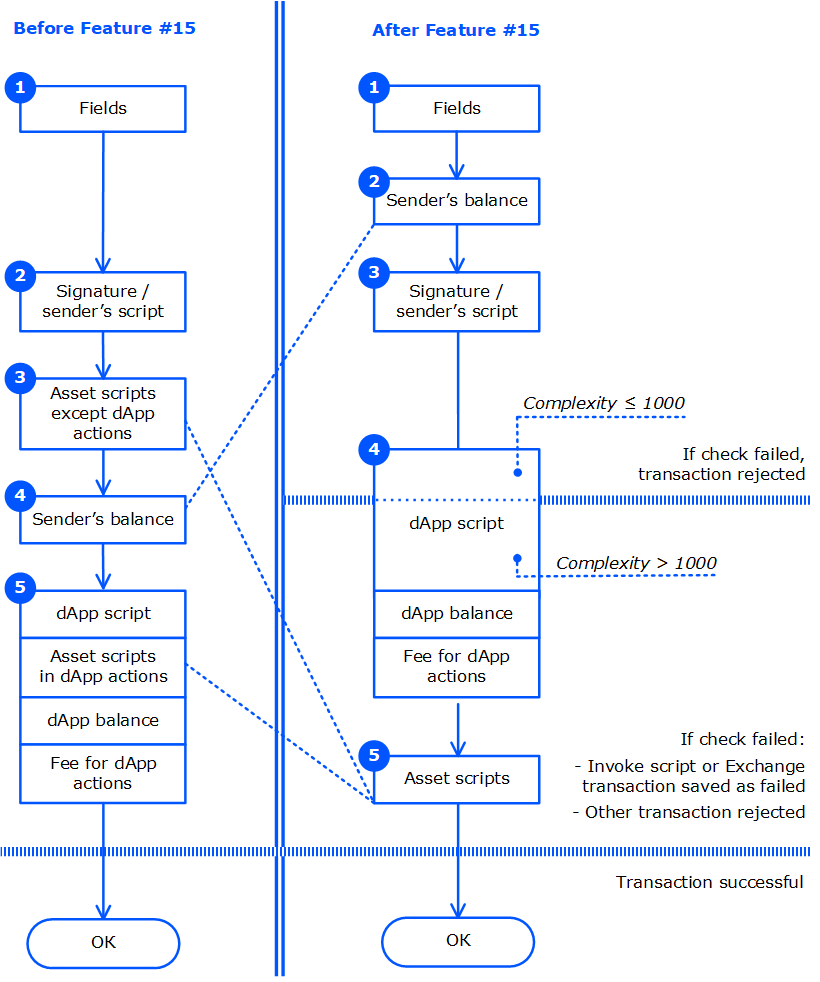
The following checks are performed:
Transaction fields check including:
• Timestamp check: the transaction timestamp should be not more than 2 hours ago or 1.5 hours ahead from the current block timestamp.
• Transaction version check: all the features required to support this version should be activated.
• Transaction type check: all the features required to support this type should be activated.
• Check of fields depending on the transaction type.
The sender's signature verification for ordinary account (without script), or account script execution if the sender is smart account, or the verifier function execution if the sender is dApp. A similar check is performed for orders in an Exchange transaction.
Execution of asset scripts if the transaction uses smart assets, except scripts of assets used in dApp script actions that are executed in step 5.
Sender's balance check.
The sender should have enough funds to pay the fee. If a sponsored asset is used for the fee, the sponsor's balance is also checked.
Depending on the type of transaction, the sender should have enough asset for transfer or for payments attached to the Invoke Script transaction. Order senders in the Exchange transaction should have enough funds to exchange.
For an Invoke Script transaction:
5.1. Calculation of the result of dApp callable function.
5.2. Execution of asset scripts if dApp script actions use smart assets.
5.3. dApp balance check: dApp account should have enough funds for script actions.
5.4. Check that the transaction fee is not less than the minimum fee based on script actions.
The transaction is saved on the blockchain and the transaction fee is charged if all checks passed.