# Sponsored Fee
Users of Waves-based apps should pay a fee for each transaction. This is the entry threshold for new users. Sometimes users don't know anything about WAVES or don't understand how to get WAVES or don't want to spend money. Sponsorship enables launching apps that do not require WAVES from users.
# Sponsored asset
An account that issued an asset can enable sponsorship, that is, allow all users to pay a fee in this asset for Invoke Script transactions and Transfer transactions. The sponsor can distribute the sponsored asset among app users.
# How It Works
After enabling sponsorship, if the requirements described in the Restrictions section are met, the sponsorship works as follows:
- A user broadcasts a transaction and specifies a fee in the sponsored asset.
- The sponsor receives the fee in the sponsored asset from the user's account.
- Block generators receive the fee in WAVES from the sponsor's account (in accordance with the Waves-NG protocol, the fee is distributed between the current block generator and the next block generator in a ratio of 40/60).
The script on the sponsor's account is not executed and does not affect the sponsorship because the transaction is sent from the user's account.
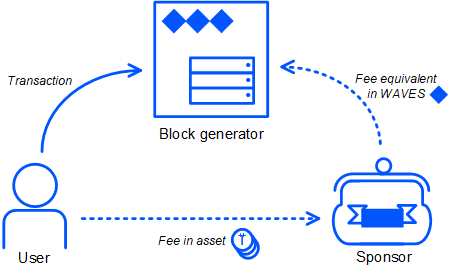
The fee in WAVES charged to the sponsor is proportional to the fee specified by the transaction sender:
feeInWaves = feeInSponsoredAsset × 0,001 / minSponsoredAssetFee
minSponsoredAssetFee is the amount of sponsored asset equivalent to 0.001 WAVES. The sponsor sets this value when enabling sponsorship.
For example, if the sponsor sets 3 tokens = 0.001 WAVES, then the minimum fee for an Invoke Script transaction is 15 tokens, which corresponds to 0.005 WAVES.
⚠️ Please note:
- The user can use the sponsored asset to pay for transactions that are not related to a certain app.
- The user can specify any amount of fee, such as the one significantly exceeding the minimum.
# How to Enable Sponsorship
To enable sponsorship, you have to create a Sponsor Fee transaction with minSponsoredAssetFee specified in it. Example transaction
In the binary and JSON representation of the transaction, the value of
minSponsoredAssetFeeis specified in the minimum fraction (“cent”) of the sponsored asset.
There are the following options to create the transaction:
- In the WX Network app developed by the third-party team from the community. See the Sponsored Transaction article in the WX Network Help Center.
- Using client libraries. See also the Creating and broadcasting transactions to the blockchain article.
The fee for this type of transaction 0.001 WAVES. (Before activation of feature #15 “Ride V4, VRF, Protobuf, Failed transactions” it was 1 WAVES.)
# How to Disable Sponsorship
To disable sponsorship, you have to create a sponsor fee transaction in which minSponsoredAssetFee is null.
# Restrictions
- Only the issuer of the asset can be a sponsor.
- Smart asset cannot be a sponsored asset.
- A fee in the sponsored asset can only be specified for for Invoke Script transactions and Transfer transactions.
- The sponsor's WAVES balance must be sufficient to pay the equivalent of the commission specified in the transaction.
Some apps disable specifying a transaction fee in the sponsored asset if sponsor's balance is less than 1.005 WAVES.
# Discussion
Improvement of sponsorship is discussed at the Waves community forum in the WEP-2 Customizable Sponsorship section.