# Account Data Storage
Account data storage is a key-value storage associated with an account.
The key of each entry is a unique string.
The value is the data of one of the types:
- string
- boolean
- integral
- array of bytes
The size of an account data storage is unlimited. For key and value size limitations, see the Data Transaction article.
# View Account Data
Data storage of any account, as well as other blockchain data, are public and can be read by anyone. For example, you can see data entries in Waves Explorer. To do this, find an account by its address or alias and switch to the Data tab. Enter an entry key or click Load all.
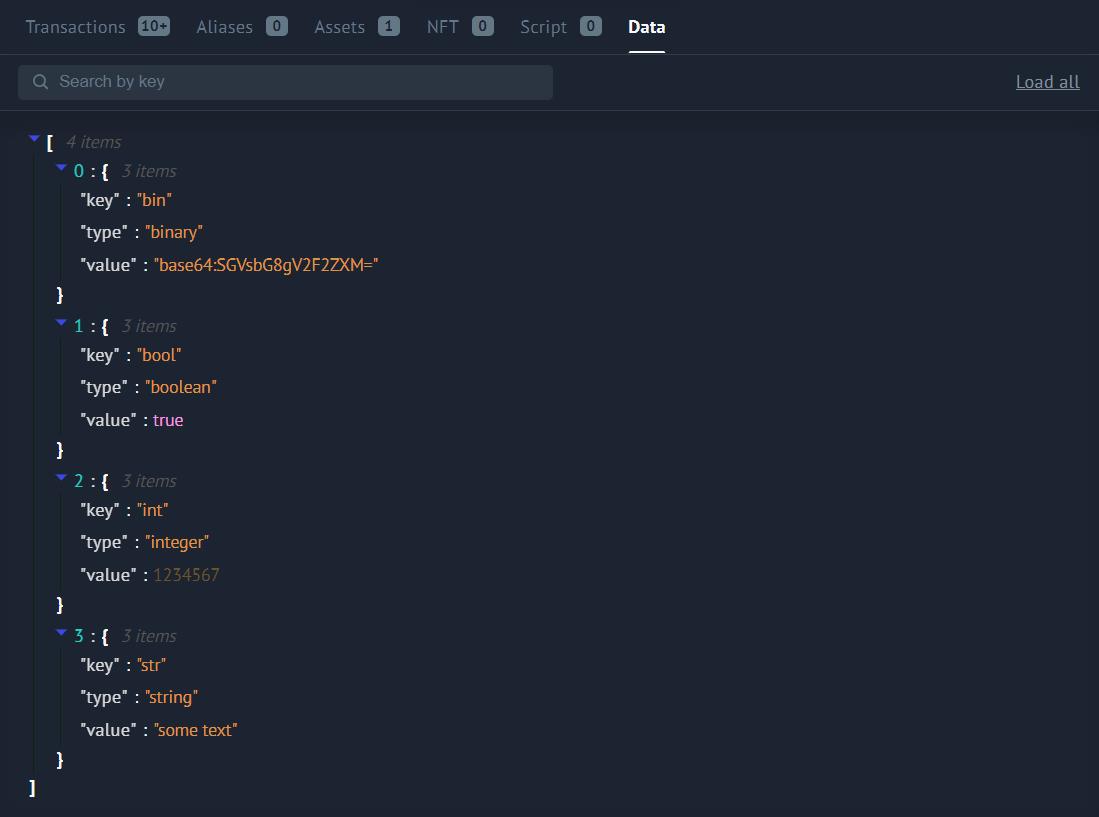
You can also obtain data entries using Node REST API and client libraries, see the examples in the How to Retrieve Information from the Blockchain article.
# Add, Modify, Delete Entries
The account owner can add, modify or delete entries of the account data storage via a Data transaction. You can create and send a transaction using one of the client libraries, see examples in the How to Create Transaction and Send It to Blockchain article.
A dApp script can add, modify or delete entries in the dApp's data storage as a result of an Invoke Script transaction via script actions:
Entries can be deleted since activation of feature #15 “Ride V4, VRF, Protobuf, Failed transactions”.