# How to Retrieve Information from the Blockchain
All the data in the Waves blockchain is public and can be read by anyone. For example, you can retrieve data from account data storage, account balance, a list of transactions by certain account, or current blockchain height and time.
You can send a request to your own node or to one of the Waves nodes with public API:
- Testnet: https://nodes-testnet.wavesnodes.com
- Mainnet: https://nodes.wavesnodes.com
# Data from Account Data Storage
Each account on the Waves blockchain has an account data storage that stores data records in key-value format. See the Account Data Storage article for more information.
# Using Waves Explorer
Go to https://wavesexplorer.com/.
In the top right menu, select Mainnet or Testnet.
Use search bar to find the account by address or alias.
Switch to Data tab.
Enter an entry key or click Load all.
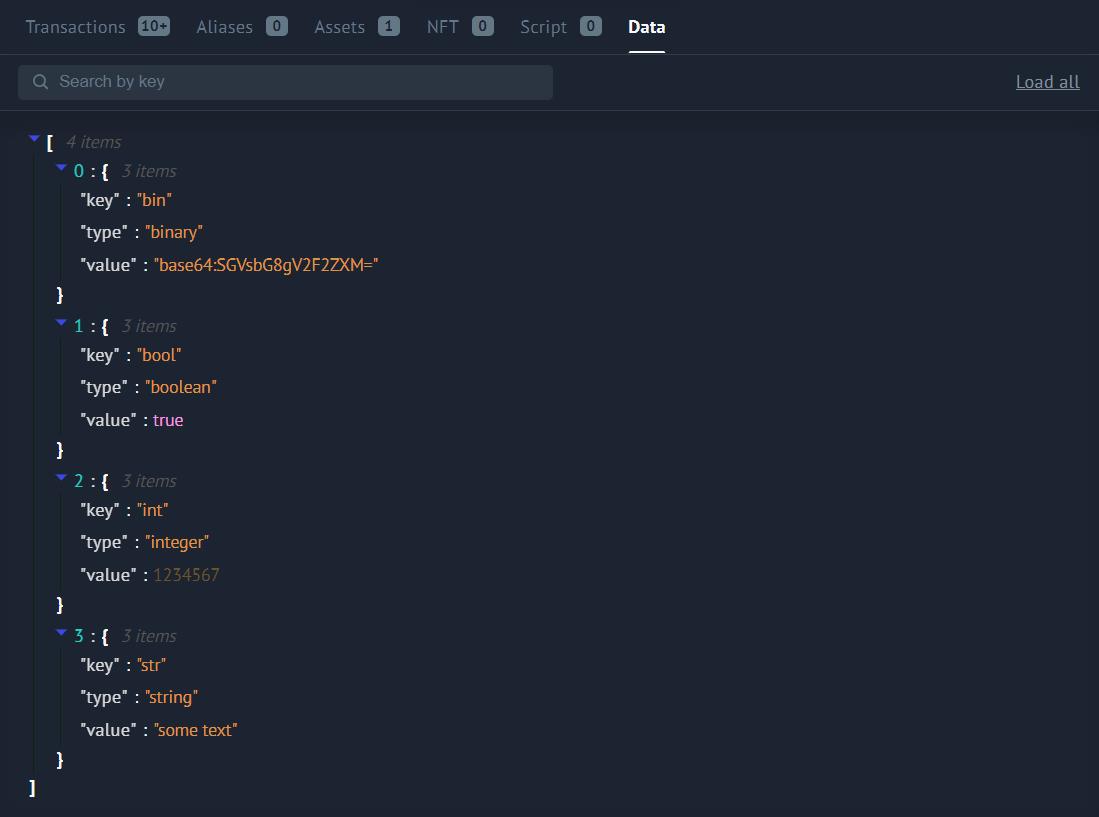
# Using Node REST API
To retrieve all the data records from an account data storage, use GET /addresses/data/{address} method.
To retrieve a data record by key, use GET /addresses/data/{address}/{key} method.
See method descriptions in Swagger web interface.
Request example:
curl 'https://nodes-testnet.wavesnodes.com/addresses/data/3N4iKL6ikwxiL7yNvWQmw7rg3wGna8uL6LU'
The examples shown here and below are suitable for the cURL utility. You can adjust the proposed request to your app written in any programming language.
# Using JavaScript
Use functions of waves-transactions library:
accountDatafunction retrieves all the data records from an account data storage. Optionally you can filter keys using regular expression.accountDataByKeyretrieves a data record by key.
See function descriptions in library documentation on Github.
Example:
import { nodeInteraction } from "@waves/waves-transactions";
const nodeUrl = 'https://nodes-testnet.wavesnodes.com';
const address = '3N4iKL6ikwxiL7yNvWQmw7rg3wGna8uL6LU';
let stringVal = await nodeInteraction.accountDataByKey('stringVal',address,nodeUrl);
console.log('stringVal: ' + stringVal.value);
# Using Python
import requests
node_url = 'https://nodes-testnet.wavesnodes.com'
address = '3N4iKL6ikwxiL7yNvWQmw7rg3wGna8uL6LU'
account_data_storage_data = requests.get(f'{node_url}/addresses/data/{address}').json()
print(account_data_storage_data)
# Account Balance
Each account can store different assets (also called tokens) in different amounts. For WAVES, there are four types of balance: regular, effective, available, and generating. See the Account Balance article for more information.
# Using Waves Explorer
Go to https://wavesexplorer.com/.
In the top right menu, select Mainnet or Testnet.
Use search bar to find the account by address or alias.
Balances are displayed on the Assets tab. For WAVES, regular balance is displayed; to see other types of balance, click the 👁 icon next to the balance.
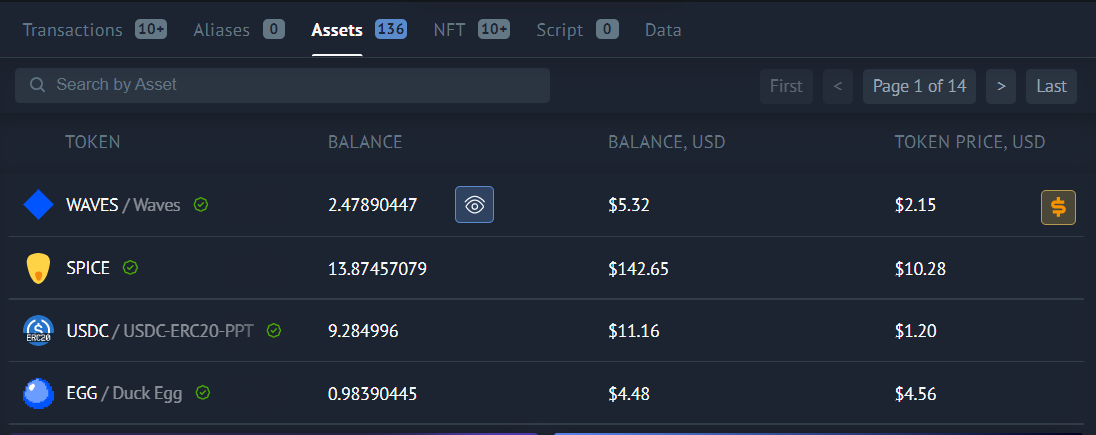
Non-fungible tokens are displayed on the NFT tab.
# Using Node REST API
To retrieve all types of balances of WAVES, use GET /addresses/balance/details/{address} method.
To retrieve balances of other assets, use GET /assets/balance/{address} or GET /assets/balance/{address}/{assetId} method.
See method descriptions in Swagger web interface.
💡 The easiest way to find out the asset ID by its name and vice versa is to open WX Network app developed by the third-party team from the community, go to the Trading page and type a name or asset ID in the search bar.
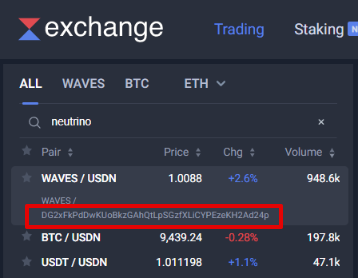
Request example:
curl 'https://nodes.wavesnodes.com/assets/balance/3P8pGyzZL9AUuFs9YRYPDV3vm73T48ptZxs/G9hT3ntXUenjCr2UwXRVa1PP6kWZtfotBLGYhfw8J7GG'
You can adjust the proposed request to your app written in any programming language.
To get a list of NFTs that belong to account, use
GET /assets/nft/{address}/limit/{limit}method.
# Using JavaScript
# Without User Authentication
You can use functions of waves-transactions library:
balanceDetailsfunction retrieves all types of balalnces of WAVES.assetBalancefunction retrieve balances of other assets.
See function descriptions in library documentation on Github.
Example:
import { nodeInteraction } from "@waves/waves-transactions";
const nodeUrl = 'https://nodes-testnet.wavesnodes.com';
const address = '3Mvpp7v6G11tKNgsoNhbgnZS9thdZ6TvAXK';
const assetId = 'DG2xFkPdDwKUoBkzGAhQtLpSGzfXLiCYPEzeKH2Ad24p';
let wavesBalance = await nodeInteraction.balanceDetails(address,nodeUrl);
let assetBalance = await nodeInteraction.assetBalance(assetId,address,nodeUrl);
console.log('WAVES available balance: ' + wavesBalance.available);
console.log('WAVES effictive balance: ' + wavesBalance.effective);
console.log('XTN balance: ' + assetBalance.balance);
# With User Authentication
If user is authenticated in your app, you can use functions of Signer library:
getBalanceprovides balances of all assets in user's portfolio. For WAVES, the available balance is returned.getSponsoredBalancesprodives balances of sponsored assets in user's portfolio. See Sponsored Fee for more information about sponsorship.
See Signer documentation for how It works.
Example:
import Signer from '@waves/signer';
import Provider from '@waves.exchange/provider-web';
// Library initialization
const signer = new Signer({
NODE_URL: 'https://nodes-testnet.wavesnodes.com'
});
signer.setProvider(new Provider());
const user = await signer.login();
let balances = await signer.getBalance();
console.log('User balances: ' + JSON.stringify(balances));
# Using Python
import requests
node_url = 'https://nodes-testnet.wavesnodes.com'
address = '3N4iKL6ikwxiL7yNvWQmw7rg3wGna8uL6LU'
asset_id = 'DG2xFkPdDwKUoBkzGAhQtLpSGzfXLiCYPEzeKH2Ad24p'
waves_balances = requests.get(f'{node_url}/addresses/balance/details/{address}').json()
print(waves_balances)
asset_balance = requests.get(f'{node_url}/assets/balance/{address}/{asset_id}').json()
print(asset_balance)
# List of Transactions by Address
You can get a list of transactions related to the specified account: outgoing transactions that are sent from the account; incoming transfers; exchanges that the account participated in; dApp script invocations etc.
# Using Waves Explorer
- Go to https://wavesexplorer.com/.
- In the top right menu, select Mainnet or Testnet.
- Use search bar to find the account by address or alias.
- Switch to Transactions tab.
# Using Node REST API
To retrieve all the transactions related to an account, use GET /transactions/address/{address}/limit/{limit} method. In this method, you can use pagination: to get the next page, specify the after parameter as ID of the last transaction in previous response.
See method description in Swagger web interface.
Request example:
curl 'https://nodes-testnet.wavesnodes.com/transactions/address/3N1HYdheNiiTtHgi2n3jLAek6N3H4guaciG/limit/20?after=Ay5J4ZiFDVhRrLq4fdViiHHm5aiyrK3CYAN2nK6AkMA9'
You can adjust the proposed request to your app written in any programming language.
# Using JavaScript
You can use the fetchTransactions function of node-api-js library.
Example:
import { create } from "@waves/node-api-js";
const nodeUrl = 'https://nodes-testnet.wavesnodes.com';
const api = create(nodeUrl);
let address = '3N1HYdheNiiTtHgi2n3jLAek6N3H4guaciG';
let txList = await api.transactions.fetchTransactions(address,10);
console.log('Transactions:' + txList.map(tx => '\nid: ' + tx.id + ' | type: ' + tx.type + ' | senderPublicKey: ' + tx.senderPublicKey));
# Using Python
import requests
node_url = 'https://nodes-testnet.wavesnodes.com'
address = '3N4iKL6ikwxiL7yNvWQmw7rg3wGna8uL6LU'
limit = 10
after = '5VsNkFuEsxwaZRHezQkTsfkf7cJxjRGBiahn3H1raKsT'
transactions = requests.get(f'{node_url}/transactions/address/{address}/limit/{limit}?after={after}').json()
print(transactions)
# Blockchain Height and Current Time
The block height is a sequence number of a block in the blockchain. The blockchain height is a sequence number of the last block.
You can use timestamp of the last block as current time of the blockchain.
# Using Waves Explorer
- Go to https://wavesexplorer.com/.
- In the top right menu, select Mainnet or Testnet.
Current height is displayed above the list of blocks.
# Using Node REST API
To retrieve the blockchain height only, use GET /blocks/height method.
To retrieve all the headers of the last block, including height and timestamp, use GET /blocks/headers/last method.
See method descriptions in Swagger web interface.
Request example:
curl 'https://nodes-testnet.wavesnodes.com/blocks/headers/last'
You can adjust the proposed request to your app written in any programming language.
To get the entire block, both headers and transactions, use
GET /blocks/lastmethod.
# Using JavaScript
You can use the fetchHeadersLast function of node-api-js library.
Example:
import { create } from "@waves/node-api-js";
const nodeUrl = 'https://nodes-testnet.wavesnodes.com';
const api = create(nodeUrl);
let topBlock = await api.blocks.fetchHeadersLast();
console.log('Currrent height: ' + topBlock.height);
console.log('Current time: '+ Date(topBlock.timestamp));
# Using Python
import requests
node_url = 'https://nodes-testnet.wavesnodes.com'
blockchain_height = requests.get(f'{node_url}/blocks/height').json()
print(blockchain_height)
last_block_headers = requests.get(f'{node_url}/blocks/headers/last').json()
print(last_block_headers)